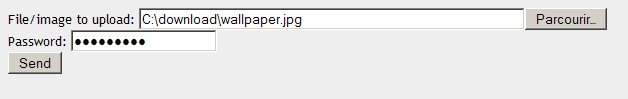Table des matières
A simple, minimalist, personal file/image hosting script
Presentation
I'm tired of image hosting services. Sites like imageshack.us are riddled with advertising. Sites like imgur.com delete images with no warning (Yes, it has happened to me several times). And some of them even want to sign-up for "premium" accounts ? WTF ?
I decided to create my own, minimalist image hosting script for my own website. In fact, this script can be used to upload & host any kind of file.
This is very simple.
- Only you can upload files (using the password)
- Anybody can see the images or download the files.
Instructions
- Save the following script as
upload.php. - Change the password (
$PASSWORD='toto';) - Put the file in the root of your website.
- Enjoy !
Files will be saved in the files subdirectory. You can change the directory name in the source ($SUBDIR='files').
Source
- upload.php
<html><head><style type="text/css"> <!-- body { font-family: "Trebuchet MS",Verdana,Arial,Helvetica,sans-serif; font-size: 10pt; background-color: #eee;} --> </style> <?php // A simple, minimalist, personal file/image hosting script. - version 0.5 // Only you can upload a file or image, using the password ($PASSWORD). // Anyone can see the images or download the files. // Files are stored in a subdirectory (see $SUBDIR). // This script is public domain. // Source: http://sebsauvage.net/wiki/doku.php?id=php:imagehosting $PASSWORD='toto'; $SUBDIR='files'; // subdirectory where to store files and images. if (!is_dir($SUBDIR)) { mkdir($SUBDIR,0705); chmod($SUBDIR,0705); $h = fopen($SUBDIR.'/.htaccess', 'w') or die("Can't create .htaccess file."); fwrite($h,"Options -ExecCGI\nAddHandler cgi-script .php .pl .py .jsp .asp .htm .shtml .sh .cgi"); fclose($h); $h = fopen($SUBDIR.'/index.html', 'w') or die("Can't create index.html file."); fwrite($h,'<html><head><meta http-equiv="refresh" content="0;url='.$_SERVER["SCRIPT_NAME"].'"></head><body></body></html>'); fclose($h); } $scriptname = basename($_SERVER["SCRIPT_NAME"]); if (isset($_FILES['filetoupload']) && isset($_POST['password'])) { sleep(3); // Reduce brute-force attack effectiveness. if ($_POST['password']!=$PASSWORD) { print 'Wrong password.'; exit(); } $filename = $SUBDIR.'/'.basename( $_FILES['filetoupload']['name']); if (file_exists($filename)) { print 'This file already exists.'; exit(); } if(move_uploaded_file($_FILES['filetoupload']['tmp_name'], $filename)) { $serverport=''; if ($_SERVER["SERVER_PORT"]!='80') { $serverport=':'.$_SERVER["SERVER_PORT"]; } $fileurl='http://'.$_SERVER["SERVER_NAME"].$serverport.dirname($_SERVER["SCRIPT_NAME"]).'/'.$SUBDIR.'/'.basename($_FILES['filetoupload']['name']); echo 'The file/image was uploaded to <a href="'.$fileurl.'">'.$fileurl.'</a>'; } else { echo "There was an error uploading the file, please try again !"; } echo '<br><br><a href="'.$scriptname.'">Upload another file.</a>'; exit(); } print <<<EOD <form method="post" action="$scriptname" enctype="multipart/form-data"> File/image to upload: <input type="file" name="filetoupload" size="60"> <input type="hidden" name="MAX_FILE_SIZE" value="256000000"><br> Password: <input type="password" name="password"><br> <input type="submit" value="Send"> </form> <small>Self-hosting php script by <a href="http://sebsauvage.net/wiki/doku.php?id=php:filehosting">sebsauvage.net</a></small> EOD; ?> </body> </html>
Please note that you are limited by the php upload file size limit (see php.ini) and the maximum POST size accepted by Apache (see you apache configuration). You can use phpinfo() to find this limit (Search for post_max_size and upload_max_filesize).
Version history
- 0.1 : First version.
- 0.2 : Moved php script out of the data directory. Added proper htaccess file for better security (prevent execution of uploaded files such as .php).
- 0.3 : Accessing the data directory now redirects to the upload script.
- 0.4 : Added a sleep() to reduce brute-force attack effectiveness.
- 0.5 : Path correction (thanks to Elouan Pignet)