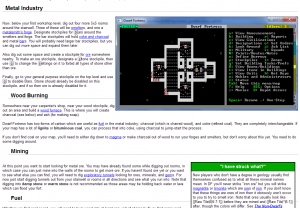Table des matières
Dwarf Fortress Portable Wiki
The official Dwarf Fortress Wiki at http://dwarffortresswiki.org/ is an invaluable piece of information when it comes to play Dwarf Fortress. Although DF is an offline game, it's hard to play without the wiki. How about an offline version of the wiki ?
Dwarf Fortress Portable Wiki aims at providing an offline, portable version of Dwarf Fortress wiki (very handy if you don't have an internet access). You can put it on your hard-disk, or on your USB key along Dwarf Fortress.
It is basically a local webserver capable of browsing the official DF Wiki export (dump.xml). It contains is a crude Wikitext renderer, hacked with some DF Wiki specific features. When I say "crude", I mean it. It does not support the whole Wikitext syntax, and only a small subset of DF Wiki templates.
THIS IS BIG, UGLY, QUICKLY-HACKED CODE design to fit basic needs. Please note that I provide no support AT ALL. You are on your own.
Did I say it's an ugly hack and that I provide no support at all ?
On to the real thing:
Packages
| DFPortableWiki | df_pwiki.zip (11 964 bytes) | The program alone. You will have to download & install the Python 2.7 interpeter and download and decompress the dump.xml yourself. |
| DFPortableWiki+articles | df_pwiki_text.zip (12 119 774 bytes) | Program and all articles. You will only need the Python interpreter. |
| DFPortableWiki+articles+images | df_pwiki_full.zip (148 874 069 bytes) | Full package. |
Dependencies
DFPortableWiki is a pure Python 2.7 program. It does not depend on any other lib than Python standard lib.
Licence
DFPortableWiki is under the zlib/libpng OSI licence.
Instructions
- Put the file dump.xml in the same directory as the python script (df_pwiki.py).
- Run the Python script
- Point your browser at http://localhost:8025
That's it !